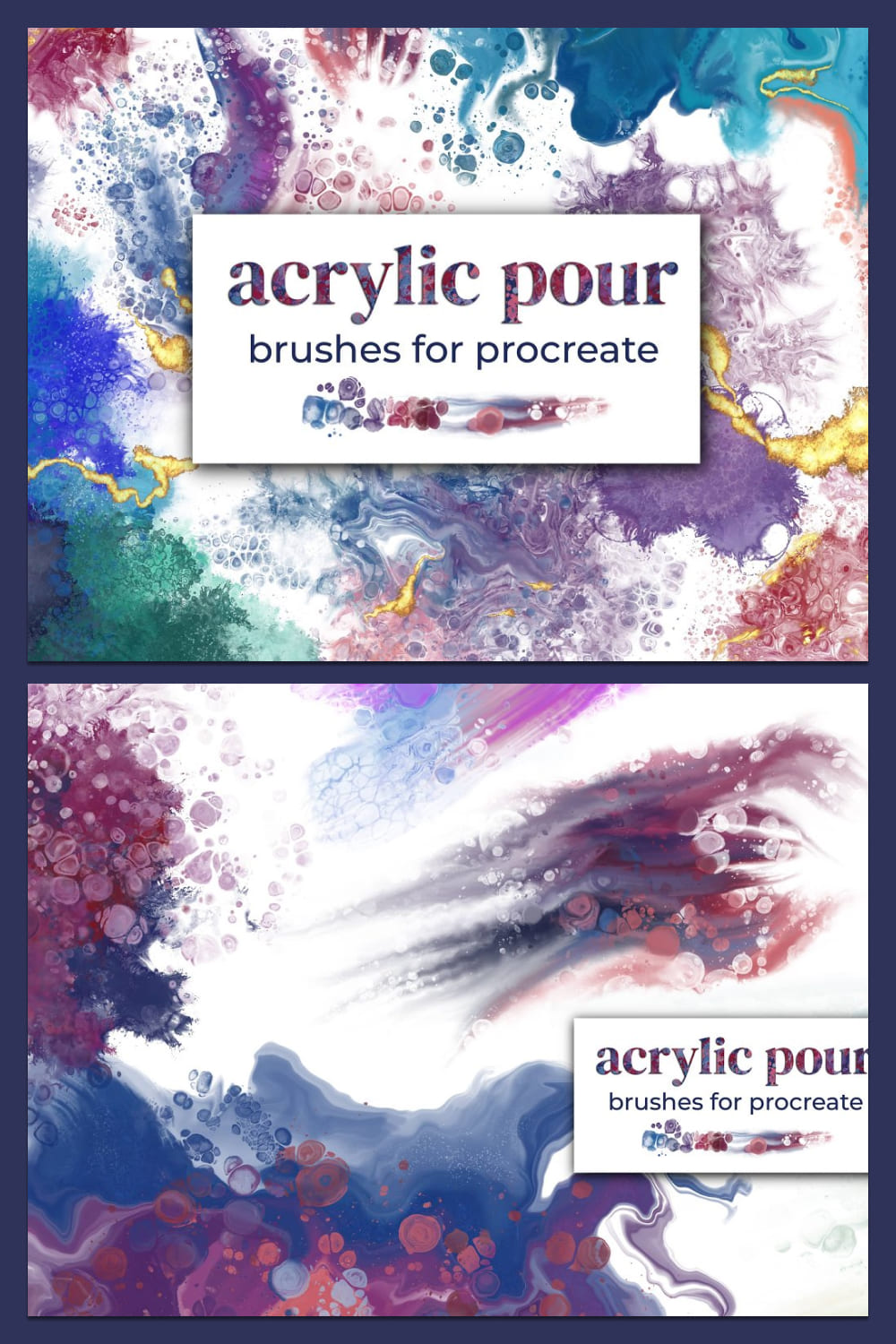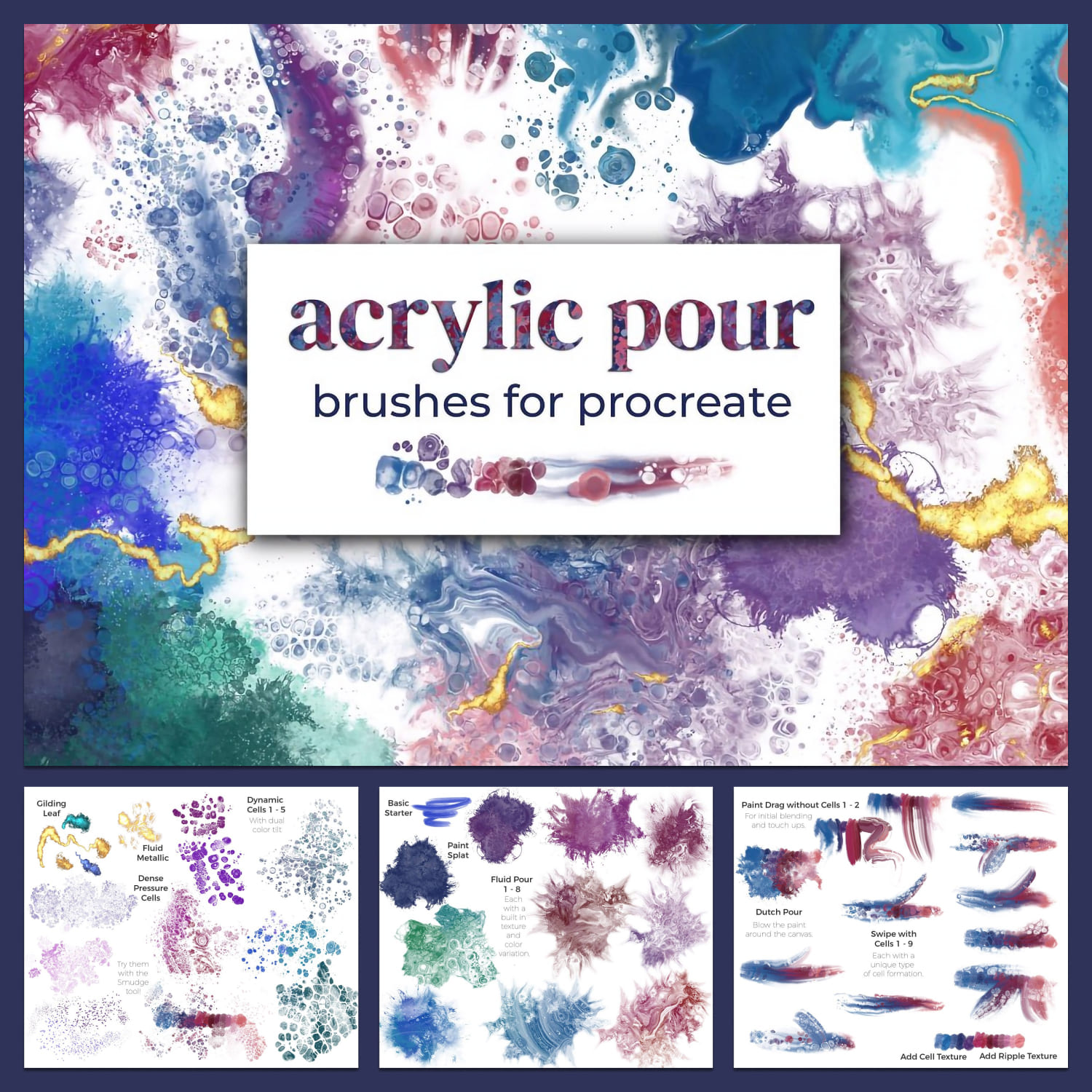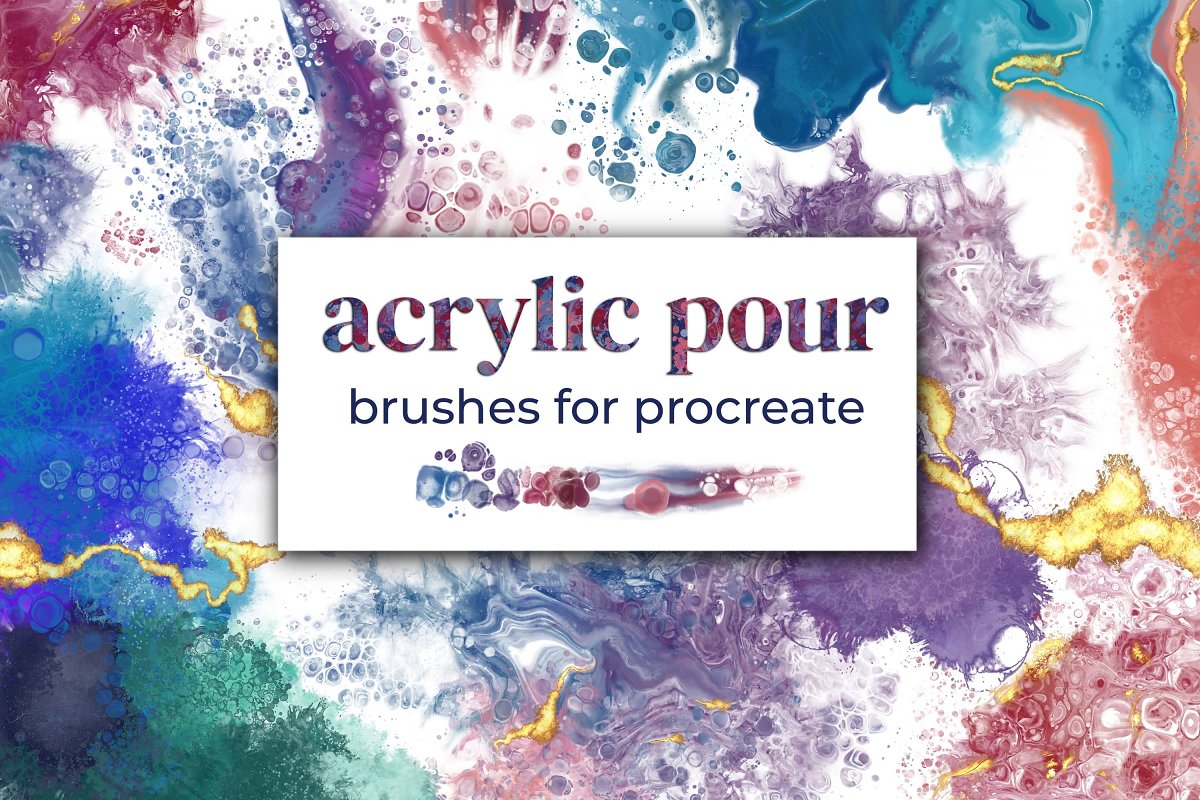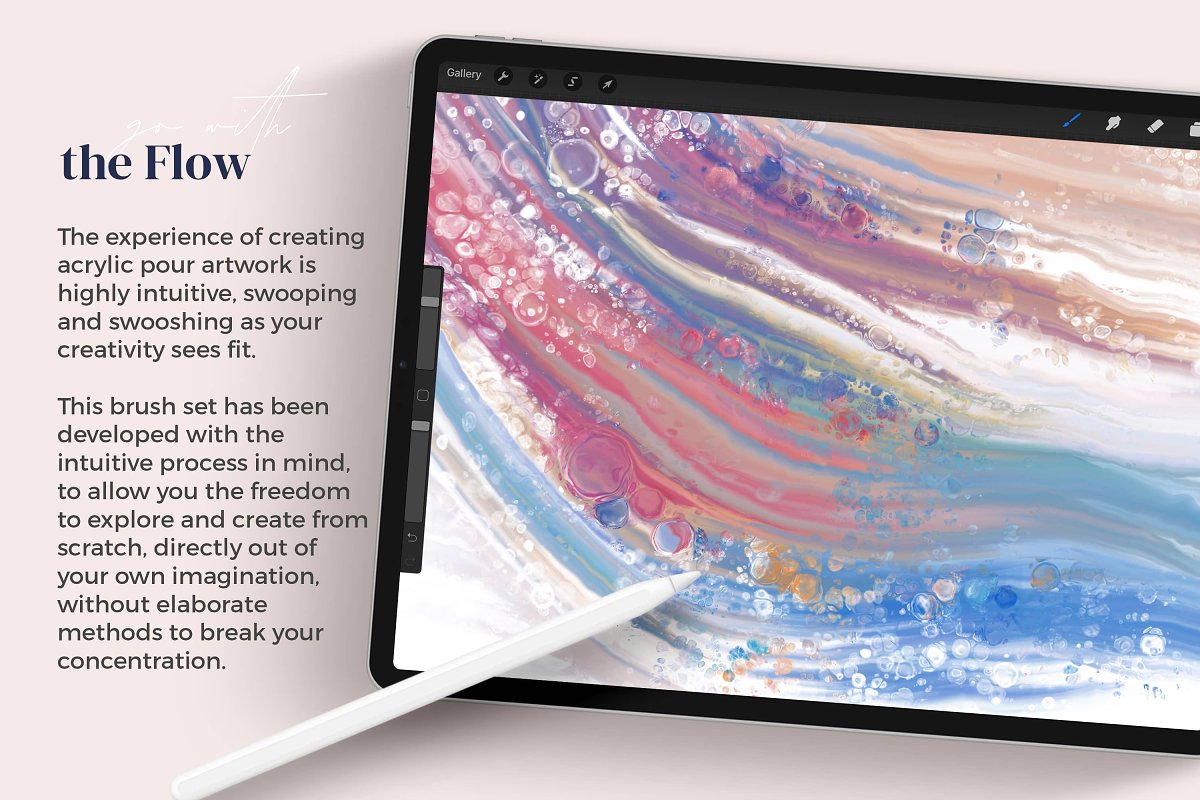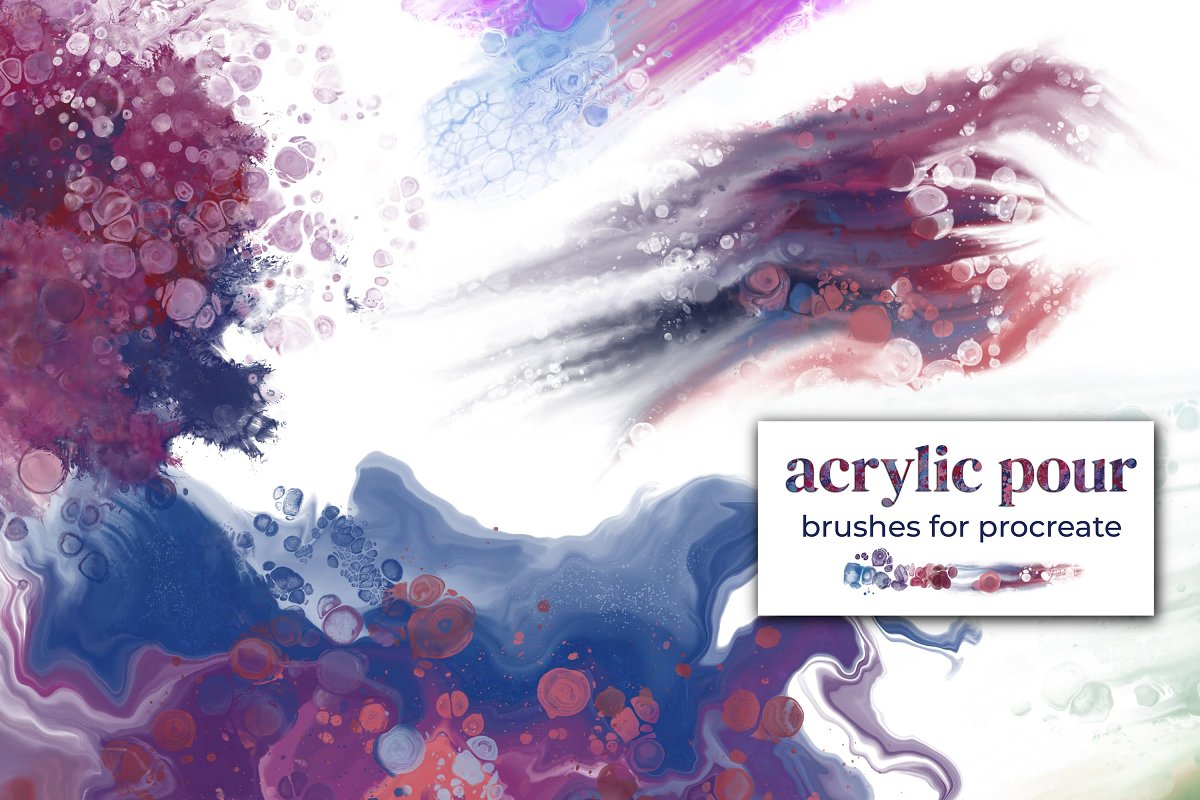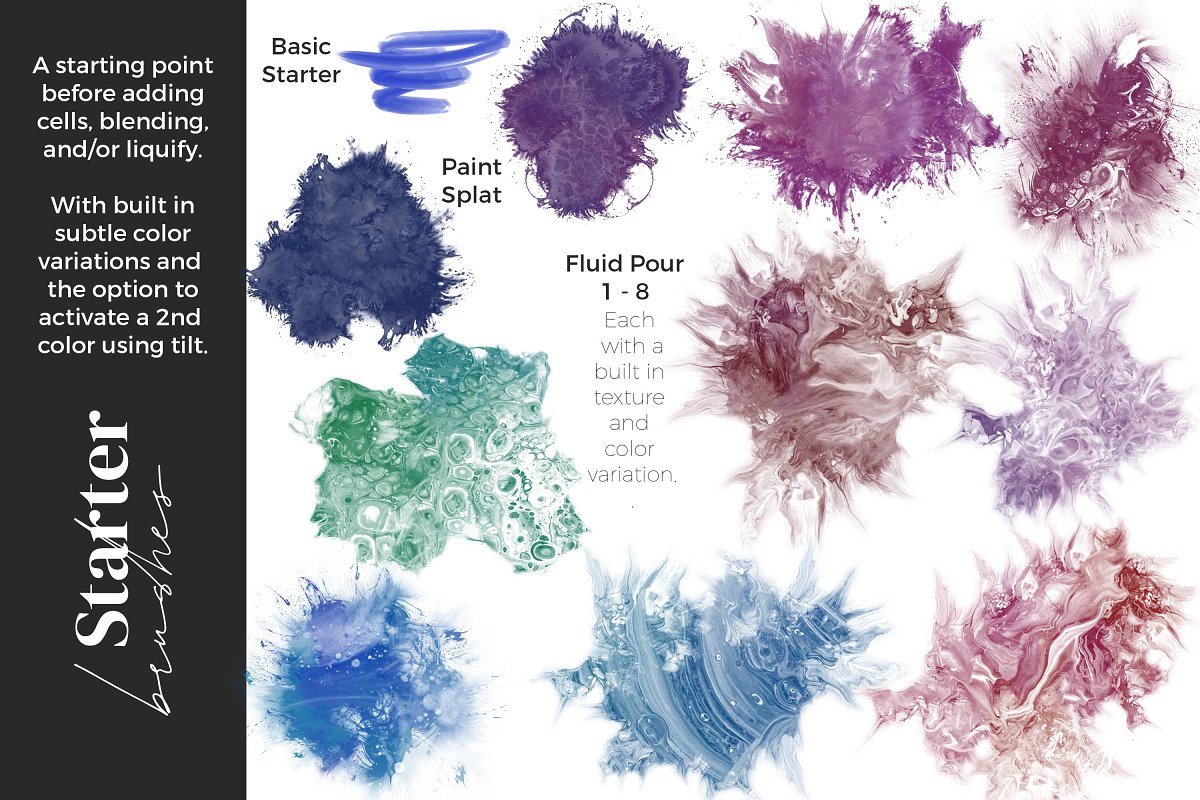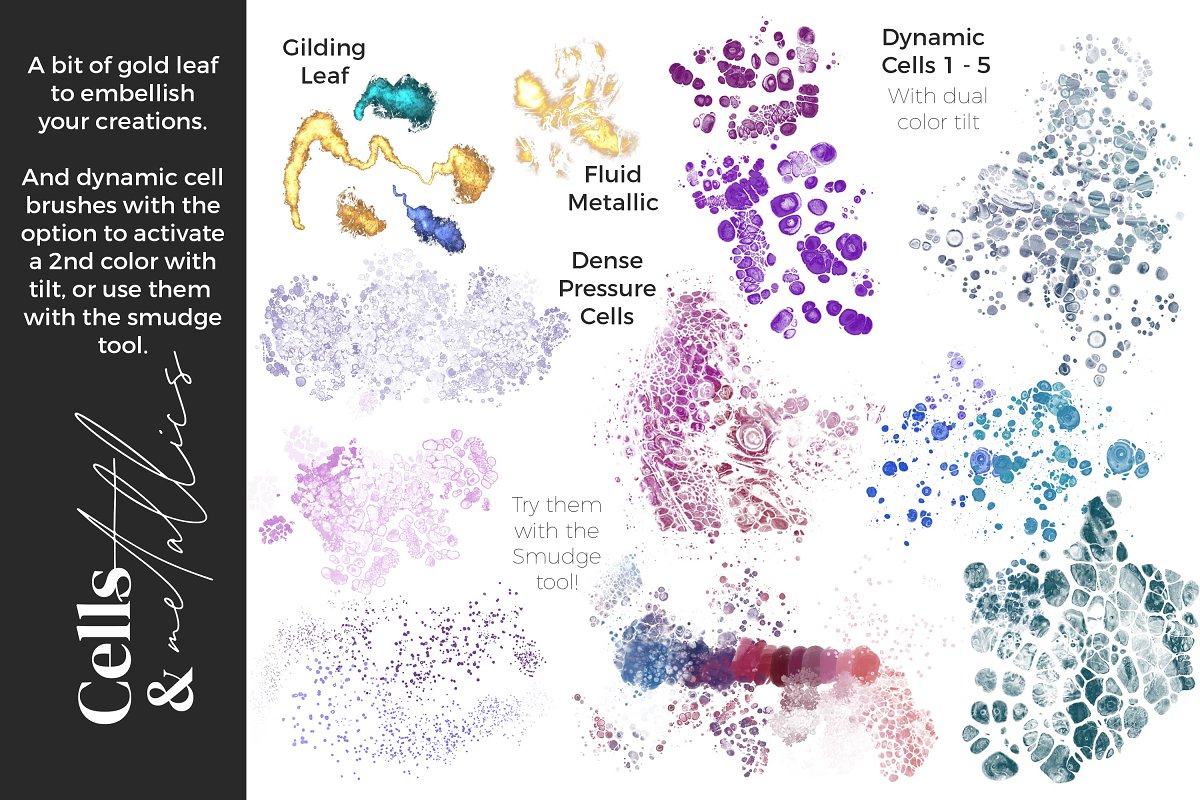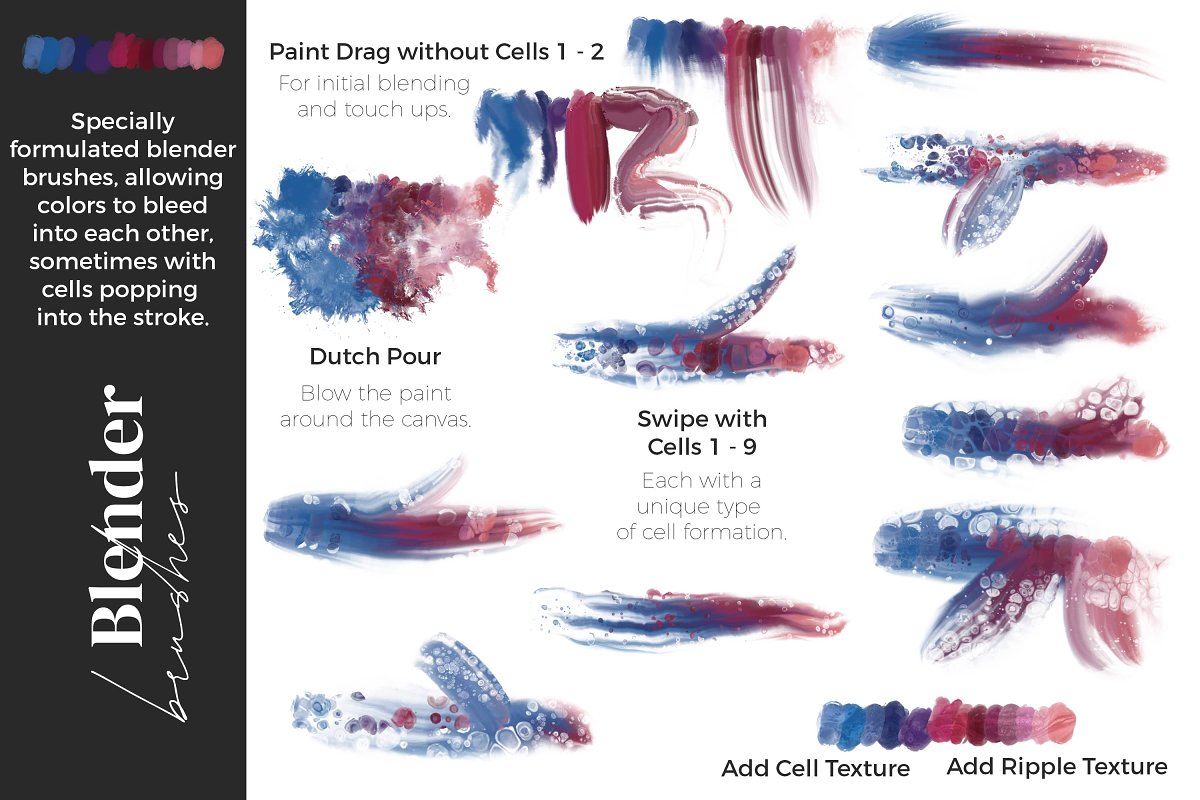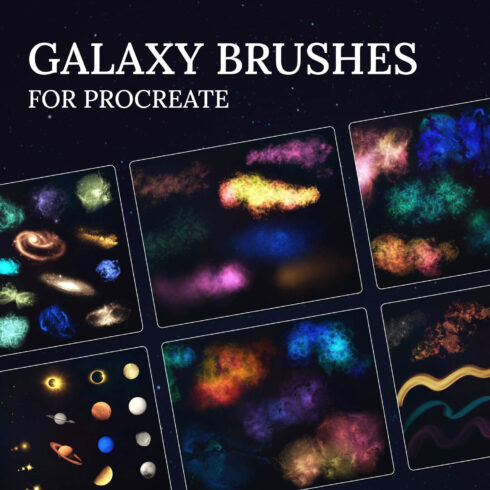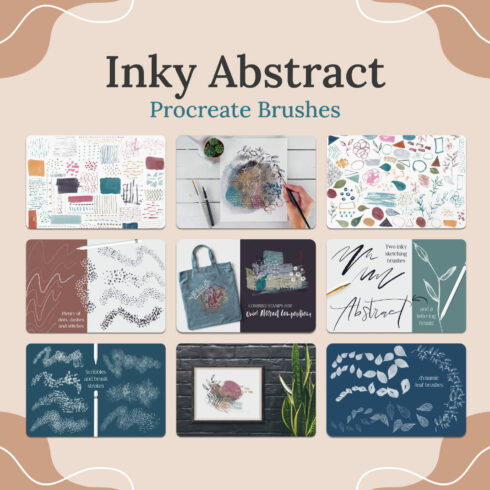Product Specs
| Created by | AJ Brushes |
|---|---|
| File type | BRUSH, PDF |
| File size | 330.03 MB |
| Date of Creation | November 5 2022 |
| Rating | 5 (14) |
| Category |
Acrylic Pour Brushes for Procreate Description
Acrylic Pour Brushes for Procreate
Compatibility: These brushes will ONLY work in the Procreate app for iPad. They will not work in Photoshop or any other application. You will need an Apple Pencil to use the brushes to the best of their ability. Please also ensure that your Procreate app is updated to the latest version.
INTRODUCING ACRYLIC POUR BRUSHES FOR PROCREATE!
35 Specially formulated brushes that will finally allow you to create Acrylic Pour artwork, complete with cells, right on your iPad! No more messy paint cleanup, just pure intuitive, artistic joy.
Procreate already has a Liquify tool to make colors flow across the canvas, but real acrylic pours have “cells” – pockets of color that pop up from unerneath.
With this range of dynamic cell brushes, along with specially formulated “swipe with cells” blender brushes, now it’s finally possible to create realistic acryllic pour artwork on an iPad.
The experience of creating acrylic pour artwork is highly intuitive, swooping and swooshing as your creativity sees fit. This brush set has been developed with the intuitive process in mind, to allow you the freedom to explore and create from scratch, directly out of your own imagination, without elaborate methods to break your concentration.
HOW TO INSTALL PROCREATE BRUSHES: https://youtu.be/0z2k12UD0ac
Growing Playlist full of Demos and Tutorials: https://youtube.com/playlist?list=PLHUwaphNwGmgOog_seWEXH8EYQ3o7MUKe
Full Product Tutorial and Walkthrough: https://www.youtube.com/watch?v=R_TJIHhFFeg
WHAT’S INCLUDED:
- 35 Procreate brushes (in one .brushset file) including starter brushes, fluid pour brushes, cell brushes, metallics, and special “swipe with cells” blender brushes to create those magic cells.
- 6 Color Palettes with carefully tested colors to give you a range of different color effects together with the brushes.
- A written cheat sheet explaining each brush type and how to use them, in additional to helpful tips and tricks for working with the brushes, choosing colors, and getting the most out of them.
- Full video tutorial and walkthrough.
- A growing playlist of demo videos for different techniques and looks.
- Free support: I am always happy to help with any questions or issues! For support please send me an email at [email protected]
You are also very welcome to join our free facebook community – a space where artists who use my brushes can share their work, inspire each other, share tips and ask questions. If you are interested in joining, we would love to have you!
https://www.facebook.com/groups/AlainaJensenBrushes
Please also let me know if you have any tutorial requests and I will add them to my list!
I’m so thrilled to be able to offer these brushes and I would love to connect with you and see your work!
Enjoy the brushes and thanks so much for all your amazing support.
Instagram: https://www.instagram.com/alainajensen/
Facebook: https://www.facebook.com/alainajensenstudio
Youtube: https://www.youtube.com/c/alainajensen