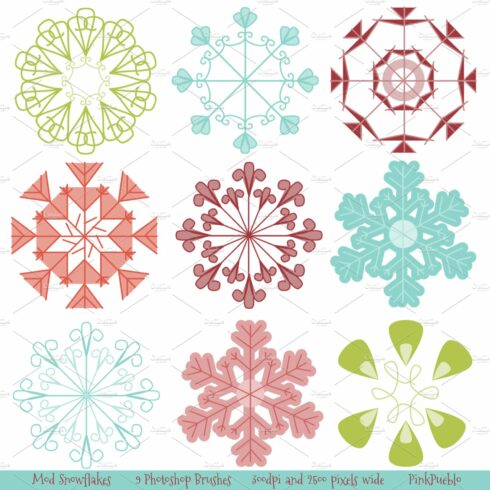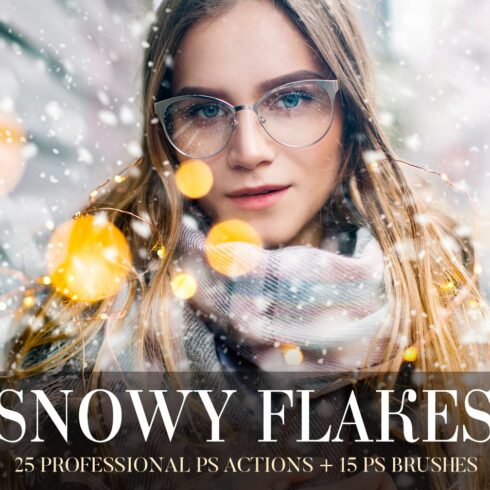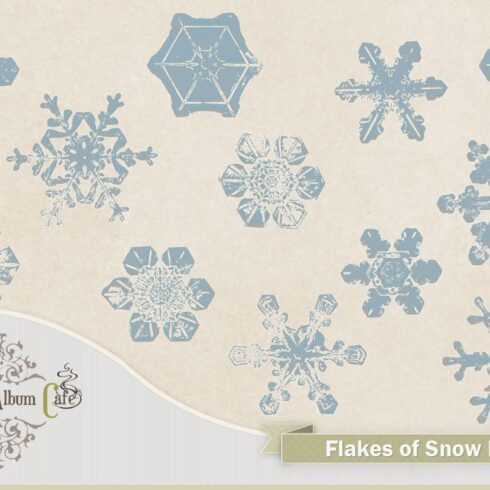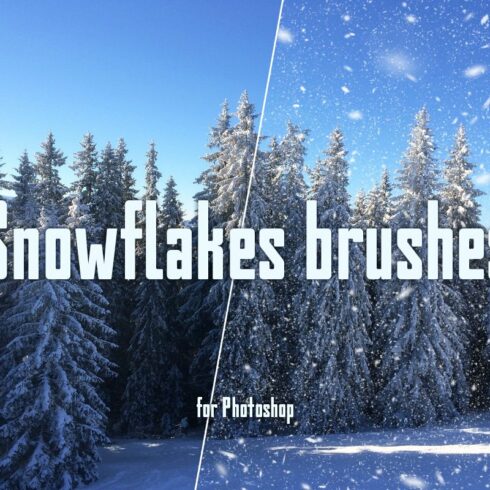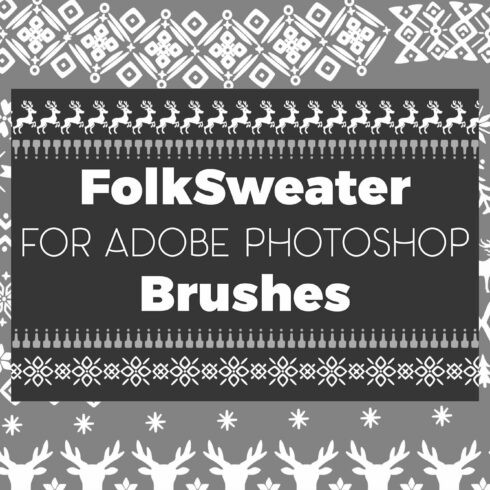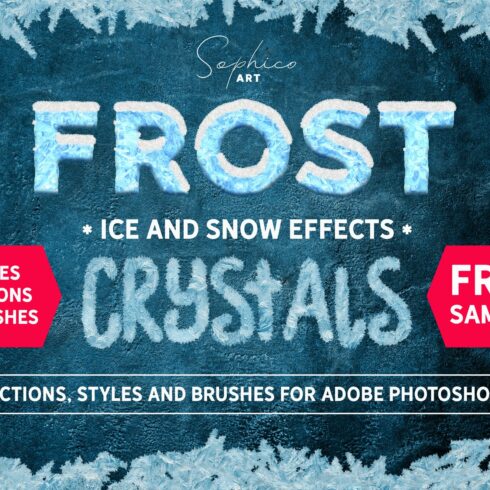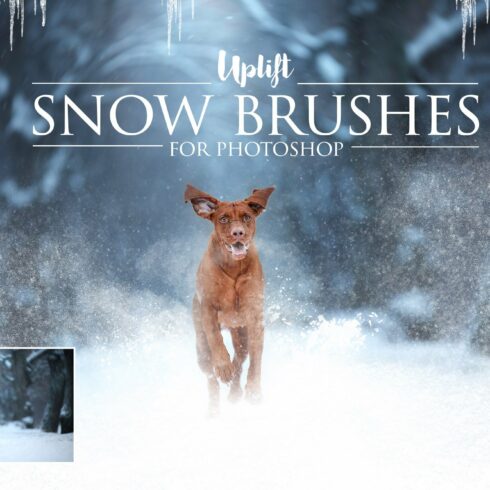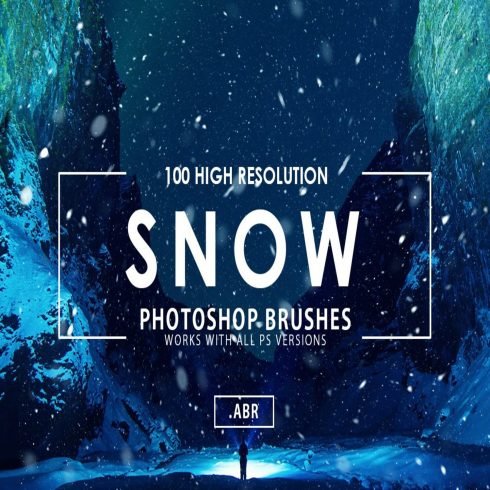Snow Photoshop Brushes
1-19 of over 19 results for Snow
Get Creative with Snow Photoshop Brushes - Enhance Your Winter Designs
The category of products available at the provided link is Snow Photoshop Brushes.
Photoshop brushes are digital tools that allow you to add various effects, textures, and patterns to your designs in Adobe Photoshop. The Snow Photoshop Brushes are a specific set of brushes that have been designed to help you create snow effects in your digital artwork.
This set includes a variety of snowflake shapes, sizes, and patterns, allowing you to add snow to your designs in a realistic and creative way. These brushes can be used for various purposes, such as creating winter-themed designs, greeting cards, website backgrounds, or social media graphics.
In summary, the Snow Photoshop Brushes available in this category are digital tools that enable you to add snow effects to your digital designs using Adobe Photoshop.
FAQ
How to make a snow effect in Photoshop?
To make a snow effect in Photoshop, create a new layer and fill it with white. Then go to Filter > Noise > Add Noise and adjust the settings. Next, go to Filter > Blur > Gaussian Blur and set the radius. Finally, change the layer blend mode to Screen and adjust the opacity to achieve the desired effect.
How do you make a snowflake brush in Photoshop?
To make a snowflake brush in Photoshop, create a new document and draw a snowflake shape with a black brush. Then go to Edit > Define Brush Preset and give the brush a name. Adjust the brush settings as desired. The snowflake brush is now ready to use in your design projects.