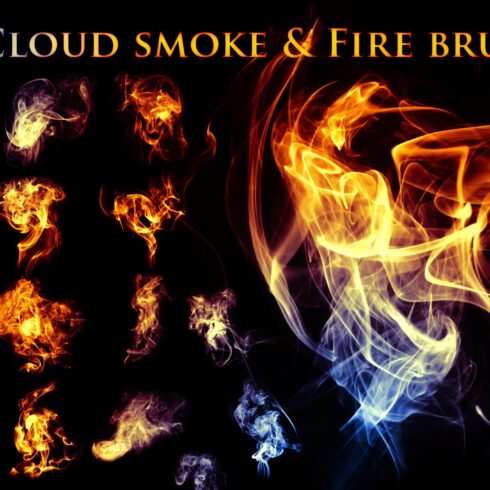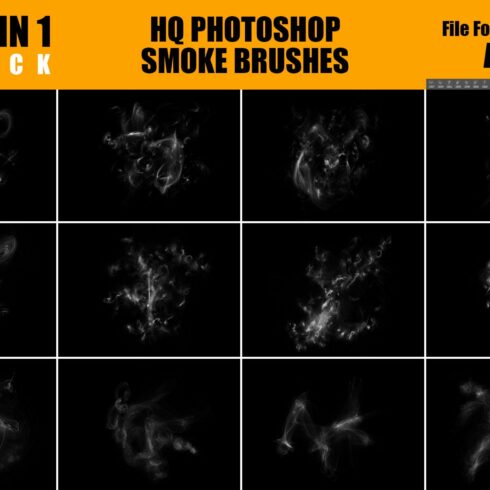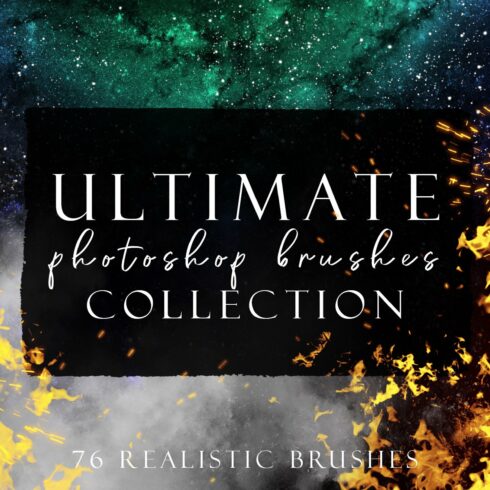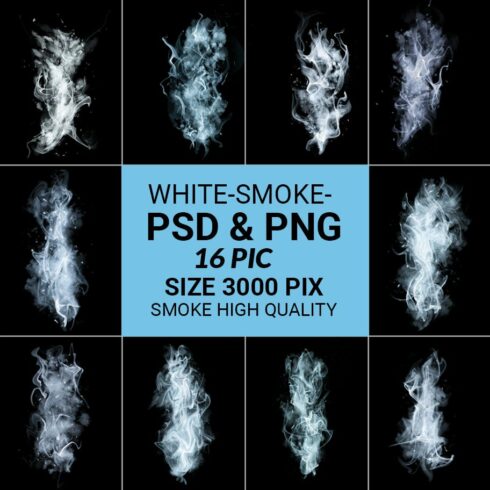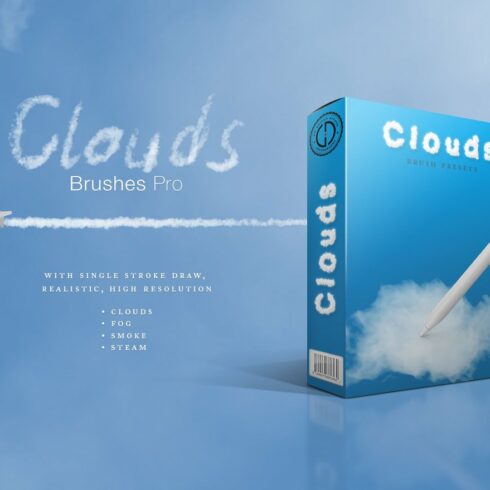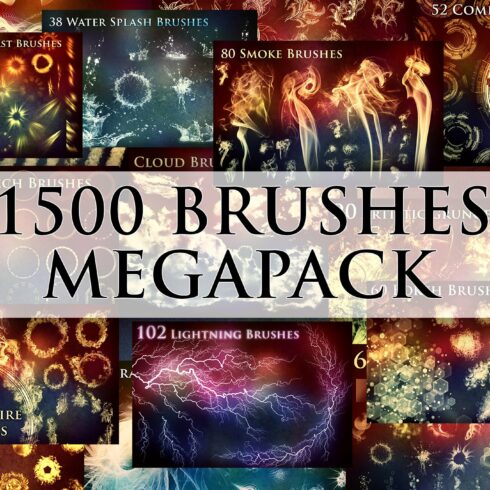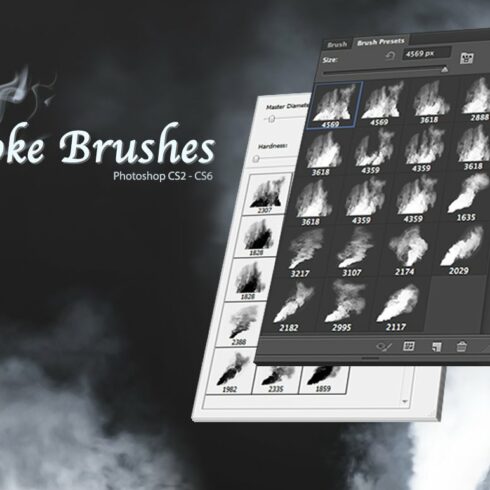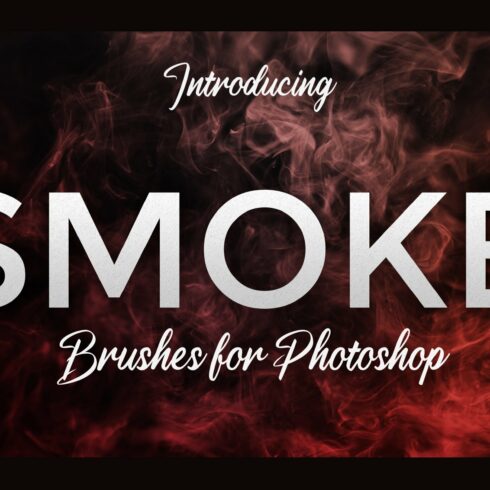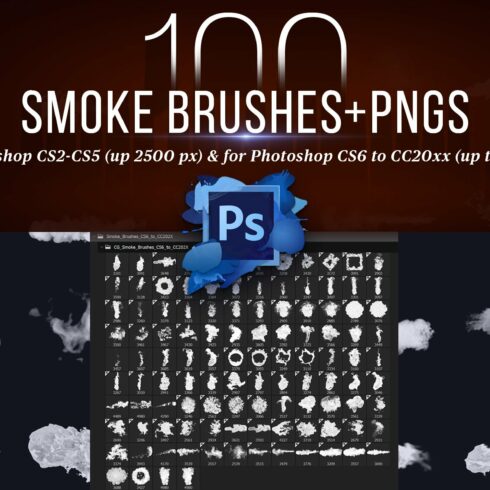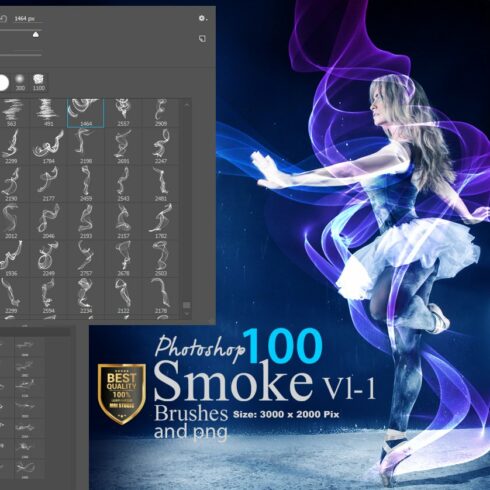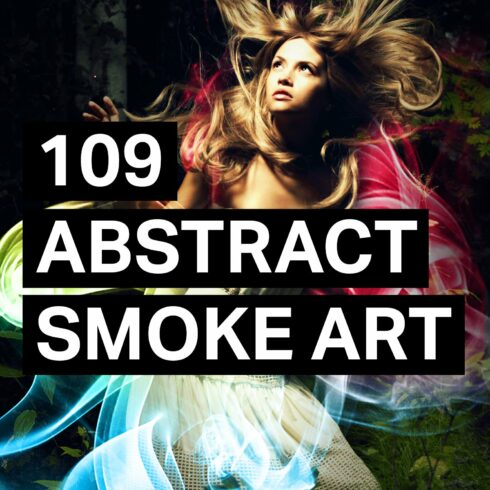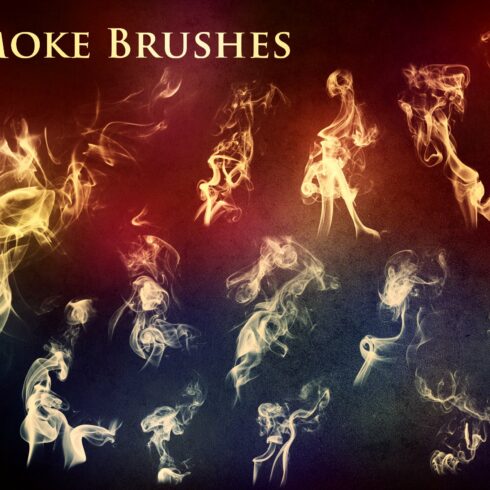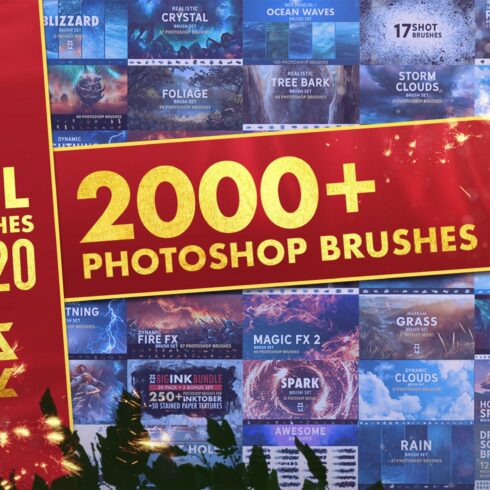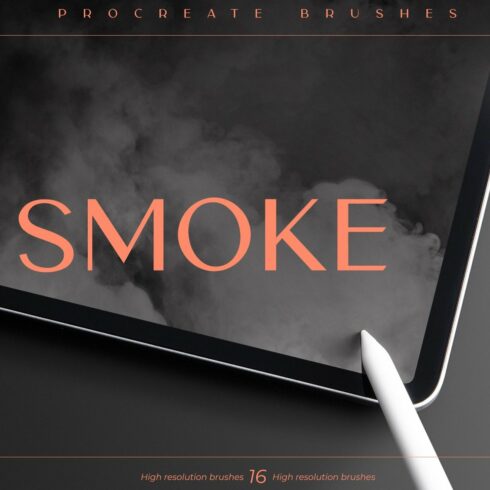Smoke Photoshop Brushes
1-31 of over 31 results for Smoke
Smoke Brushes for Photoshop: Create Stunning Smoke and Fog Effects with Ease
The Smoke Brushes category on MasterBundles features a variety of high-quality Photoshop brushes that are perfect for creating smoke effects, mist, fog, and other atmospheric elements in your digital art. Browse our collection today and discover the endless possibilities that await you!
With these brushes, you can easily create stunning smoke and fog effects that will take your designs to the next level. Whether you're working on a photo manipulation, a digital painting, or a graphic design project, the Smoke Brushes collection has everything you need to create stunning visuals.
The brushes are compatible with Adobe Photoshop, making them easy to use for both beginners and professionals. They come in a variety of shapes and sizes, allowing you to create different effects and textures depending on your needs.
If you're looking to add a touch of mystery and intrigue to your designs, the Smoke Brushes category on MasterBundles is the perfect place to start. Browse our collection today and discover the endless possibilities that await you!
FAQ
How do you add a smoke brush in Photoshop?
To add a smoke brush in Photoshop, you first need to download a smoke brush set from a reliable source. Once you have the brush set, open Photoshop and select the brush tool. Click on the brush options menu, select "Load Brushes" and choose the smoke brush set.
How to make a smoke effect in Photoshop?
To create a smoke effect in Photoshop, create a new layer and use the brush tool to draw a cloud-like shape. Apply a Gaussian Blur filter to the shape, adjust the layer's opacity and blend mode to achieve desired effect. Use a soft eraser to refine the edges of the smoke.