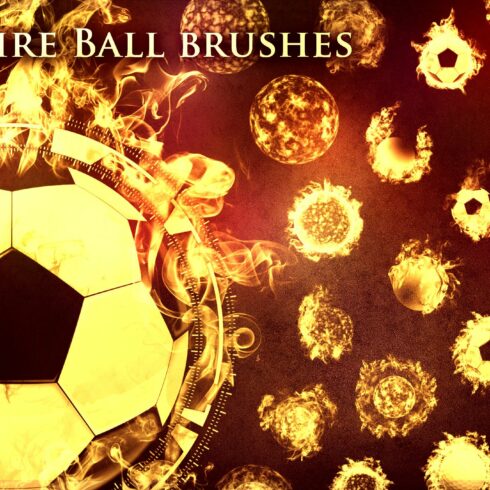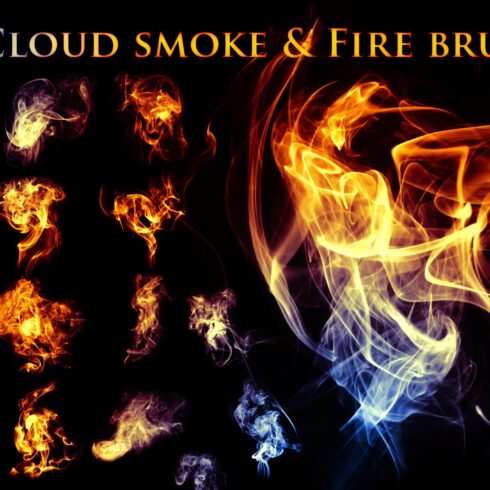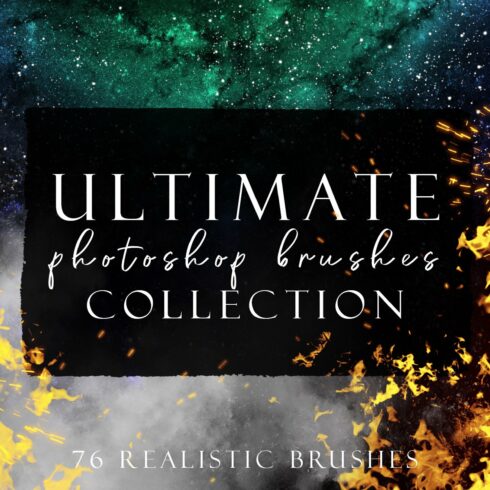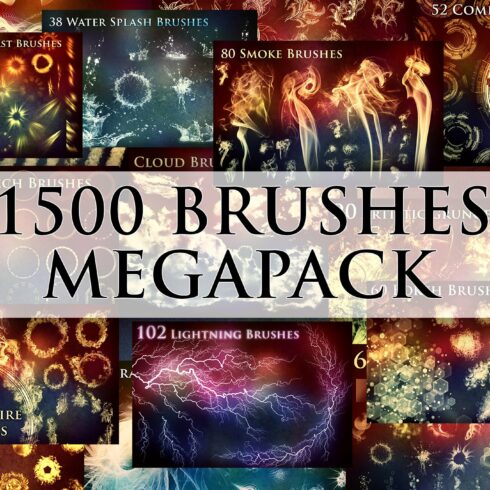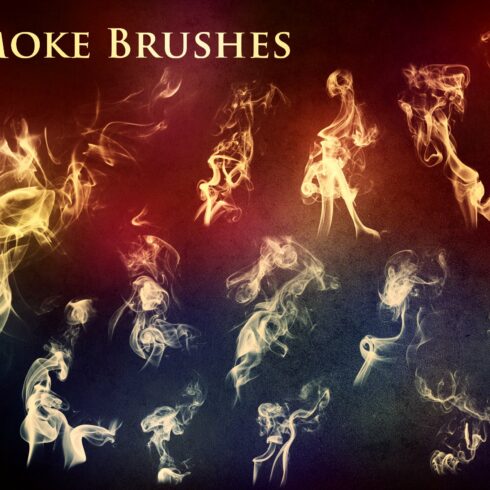Fire Photoshop Brushes
1-11 of over 11 results for Fire
Add Heat to Your Designs with Fire Photoshop Brushes - Download Now
Enhance your digital art and designs with the Fire Photoshop Brushes. This set includes a variety of brushes that feature realistic fire and flames, perfect for creating special effects and adding fiery elements to your artwork. With different brush sizes, shapes, and intensities, you can create unique fire and flame effects to suit your project's needs.
These brushes are compatible with Photoshop and can be used by designers, digital artists, photographers, and anyone looking to add some heat to their creations. Download the Fire Photoshop Brushes today and let your creativity ignite!
FAQ
How do you make a fire brush in Photoshop?
To make a fire brush in Photoshop, create a new document and draw a flame shape using the brush tool. Next, go to Edit > Define Brush Preset and name your brush. Adjust the brush settings as desired and save it to your brush library.
How do you use fire brushes?
To use fire brushes in Photoshop, select the brush tool and choose your fire brush from the brush library. Adjust the brush size, opacity, and color as needed. Then, simply paint with the brush on your canvas to create a flame or fire effect. You can also use layer blending modes and opacity to enhance the effect.