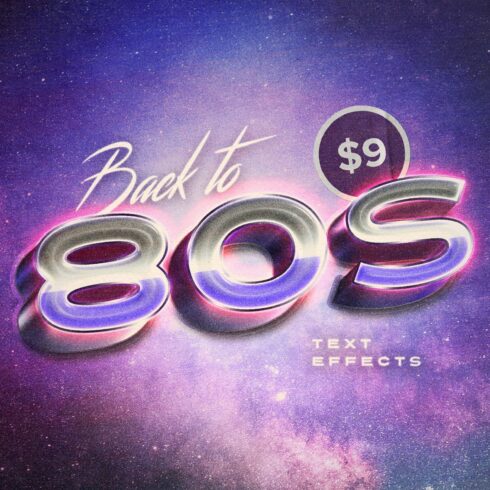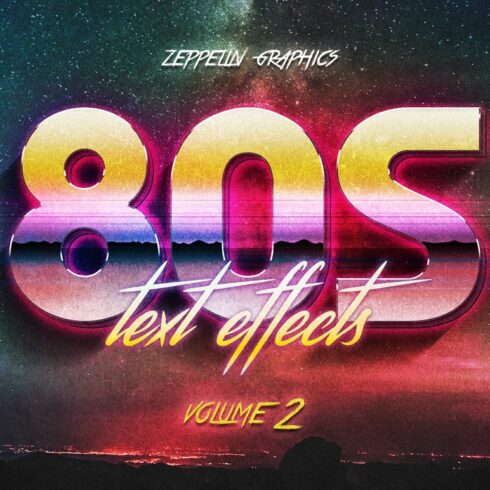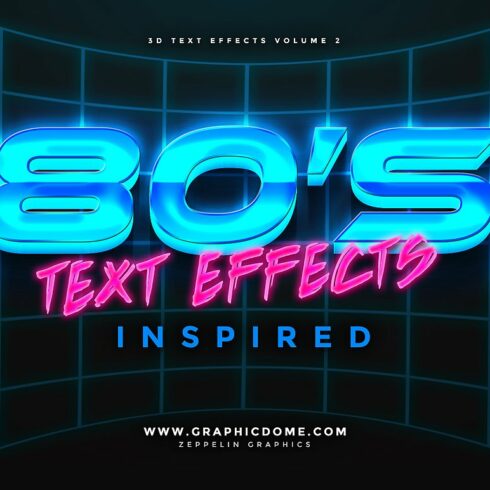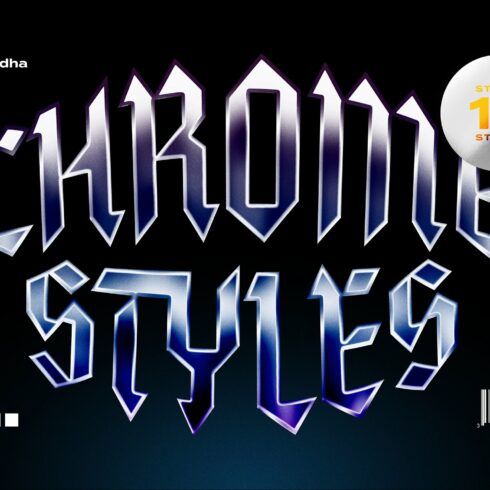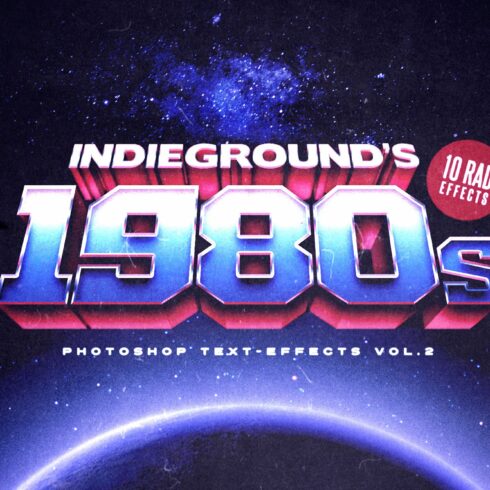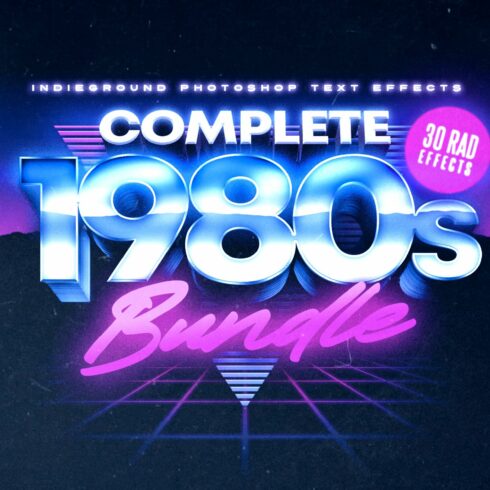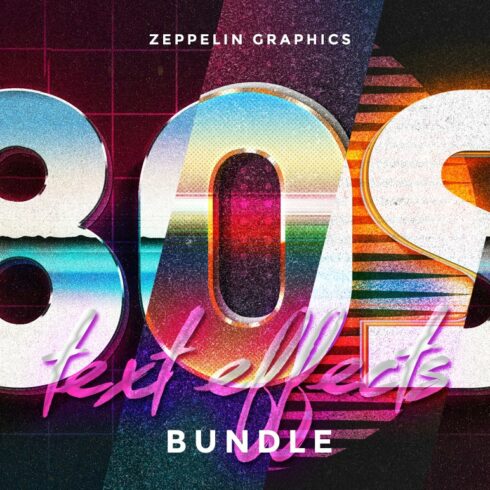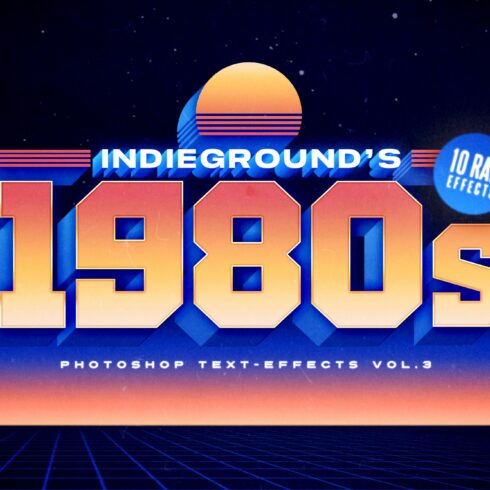80s Text Effects PSD Photoshop Actions
1-17 of over 17 results for 80s Text Effects
Create Stunning 80s-Inspired Graphics with 80s Text Effects PSD Photoshop Actions
The "80s Text Effects"is a collection of Photoshop actions designed to add a retro 80s vibe to your text and graphics. The set includes different effects, each with its own unique style and color scheme. The actions work by applying a combination of layer styles, gradients, and patterns to your text or graphic layer, resulting in an eye-catching and nostalgic design.
Some of the effects included in the set feature neon lights, chrome, and glitchy distortions, all reminiscent of the iconic 80s aesthetic. The actions are easy to use and fully customizable, allowing you to experiment with different combinations and create your own unique designs.
FAQ
How do you do 80s style text?
To create 80s style text, use a bold font with sharp edges, like "Bebas Neue" or "Impact." Apply a gradient fill or a neon color scheme using layer styles. Add a stroke or drop shadow effect to make the text stand out. Experiment with different blend modes and layer opacities for a vibrant, retro effect.
What is 80s Text Effects in Photoshop?
80s Text Effects are a type of graphic design technique that is meant to evoke the look and feel of the 1980s. This style often features bright neon colors, sharp geometric shapes, and a futuristic aesthetic. The 80s Text Effects add-on is a set of pre-made Photoshop actions that allow you to easily apply this retro look to your text and graphics. The actions automate the process of creating the 80s style text effects, making it quicker and easier to achieve the desired look. The end result is a bold and eye-catching design that captures the essence of the 80s era.